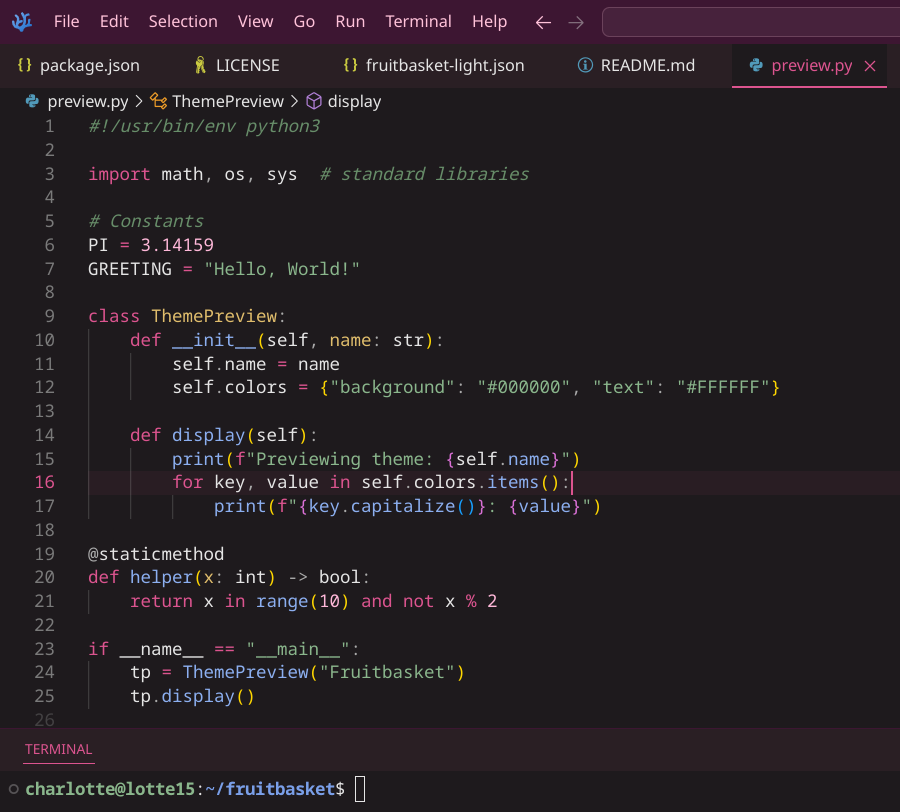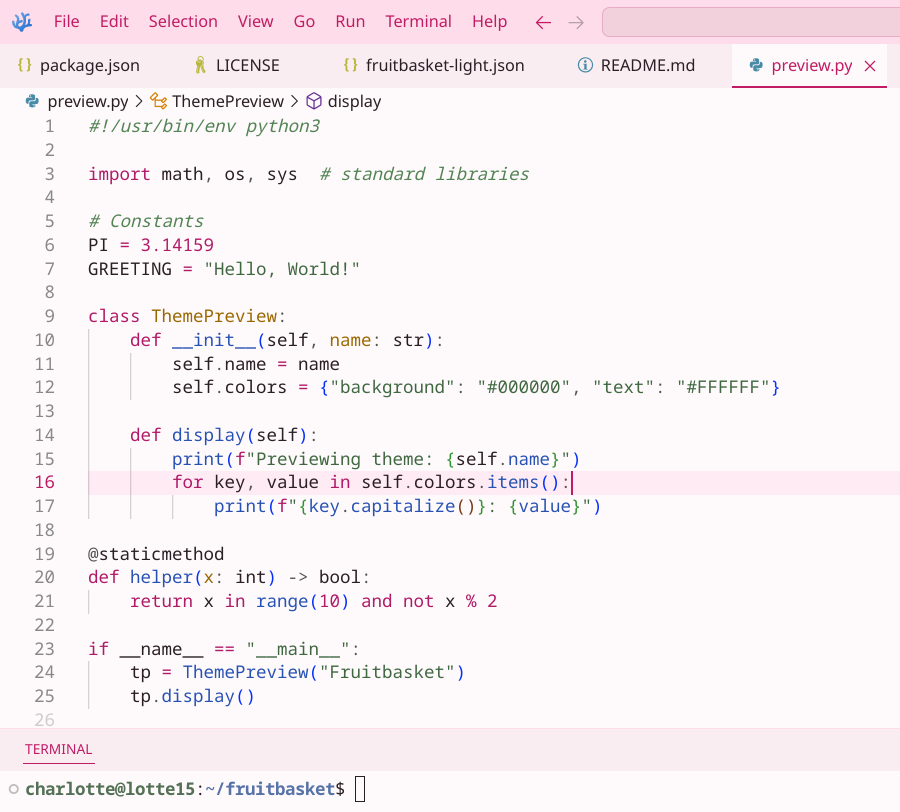VS Code Theme
| images | ||
| themes | ||
| fruitbasket-theme-1.0.0.vsix | ||
| icon.png | ||
| LICENSE | ||
| package.json | ||
| preview.py | ||
| README.md | ||
Fruitbasket Theme
A berry-inspired theme suite for Visual Studio Code
Preview
Installation
- Open Extensions sidebar panel in VS Code (
Ctrl+Shift+XorCmd+Shift+X) - Search for
Fruitbasket Theme - Click Install
- Select the theme through File > Preferences > Color Theme (or Code > Preferences > Color Theme on Mac)
- Choose either Fruitbasket Dark or Fruitbasket Light
License
This theme is released under the MIT License