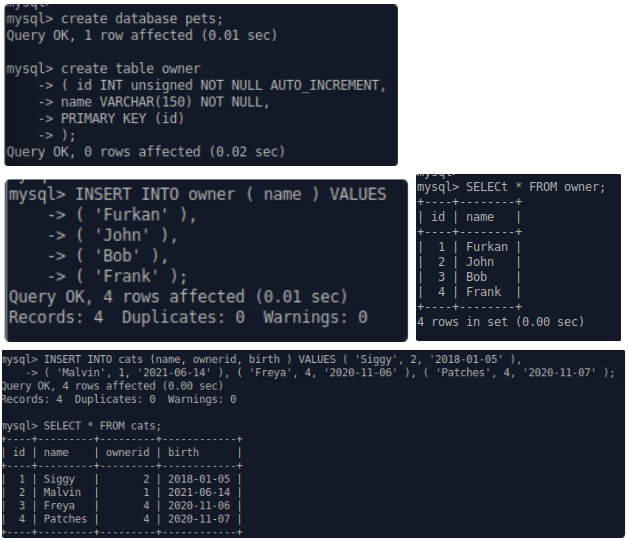3 KiB
3 KiB
Week1
Summary: Set up mysql, basic queries
Install mysql-server:
sudo apt-get install mysql-server
- change bind address via
/etc/mysql/mysql.conf.d/mysqld.cnf - remember!
sudo systemctl restart mysql - default password is found in
/etc/mysql/debian.cnf - first login:
sudo mysql -u root -p - show current users/DBs:
USE mysql;,SELECT User, Host FROM mysql.user;,SHOW DATABASES; - create registration DB:
CREATE DATABASE registration; USE registration;- create requests table:
CREATE TABLE requests(
id INT unsigned NOT NULL AUTO_INCREMENT,
fname VARCHAR(50) NOT NULL,
email VARCHAR(50) NOT NULL,
rdate DATE NOT NULL,
uid VARCHAR(15) NOT NULL,
PRIMARY KEY (id)
);
- show table:
DESCRIBE requests;
- add data to table:
INSERT INTO requests (fname, email, rdate, uid) VALUES ( 'dummy', 'dummy@dummy.edu', '2024-11-12', 'nsk31fhenfJF024');
HW
1: Write an SQL query that displays name and birth of cats whose names are Siggy
2: Write an SQL query that displays name and birth of cats whose owners names are starting with the letter 'F'
3: Write an SQL query that displays the cat names, their owners names, and the birth of cats in single table for cats born in year 2020
4: Write an SQL query that displays names of owners who has no cats