1.8 KiB
Lab 3.2 - Wazuh
In this lab, we are going to experiment with a far more modern logging system called Wazuh. Wazuh is one of several ELK based SIEMs. We are using this one because of the relatively ease of installation as well as functionality. Unlike a traditionally syslog client and server, Wazuh allows us to install agents on supported systems. Agents can refine that information sent to their SIEM for streamlined analysis.
Warning
TAKE A SNAPSHOT BEFORE INSTALLATION
Installation
For a single node installation on wazuh, run the following command.
curl -sO https://packages.wazuh.com/4.7/wazuh-install.sh && sudo bash ./wazuh-install.sh -a -i
(added -i to ignore minimum requirements of 2CPU and 4 GB RAM)
Note
Save the auto-generated password, you will need it later
Wazuh/OSSEC Agent on web01
- Wazuh dropdown > management > groups > create a new group called linux
- Wazuh dropdown > agents > Deploy a new agent with the following configuration.
- Redhat/CentoS
- CentOS 6 or higher (Note, it will work on rocky 8)
- x86_64
- 172.16.200.10
- Linux
- run the generated command on web01 to install the agent:
curl -o wazuh-agent-4.7.5-1.x86_64.rpm https://packages.wazuh.com/4.x/yum/wazuh-agent-4.7.5-1.x86_64.rpm && sudo WAZUH_MANAGER='172.16.200.10' WAZUH_AGENT_GROUP='linux' WAZUH_AGENT_NAME='web01-charlotte' rpm -ihv wazuh-agent-4.7.5-1.x86_64.rpm
-
if you can't access through a web browser. try going to http://172.16.200.10/app/login. for some reason this worked for me
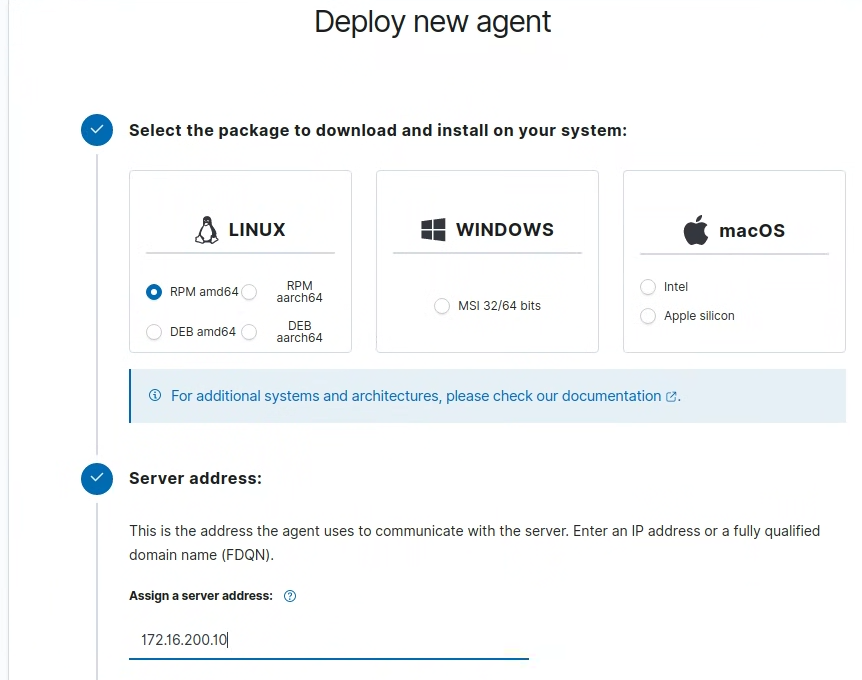
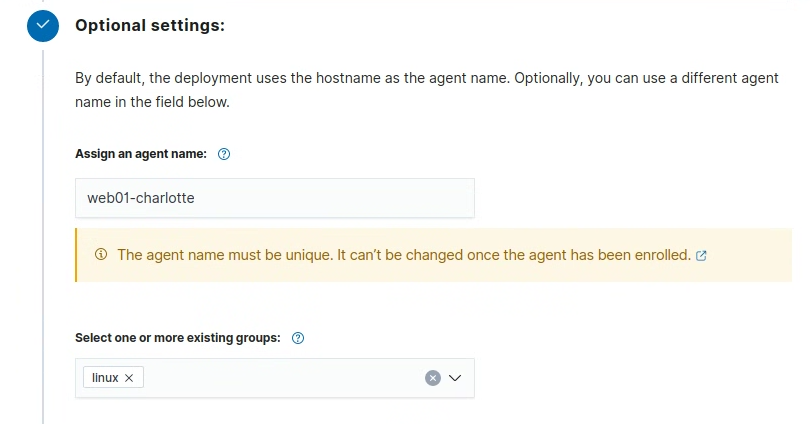
-
start the agent
sudo systemctl daemon-reload
sudo systemctl enable wazuh-agent
sudo systemctl start wazuh-agent
to view security events
dropdown > modules > security events